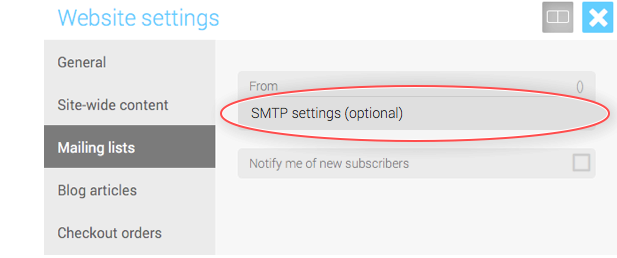How do I set the 'from' name and email address for my messages?
Before you can send any messages with the newsletter system you need to setup the 'From' name and email address and optionally add your own SMTP account settings.
Adding SMTP account settings is highly recommended as it helps reduce the chance of your messages being flagged as spam by your recipients.
1. Click Website Settings from the Welcome Screen
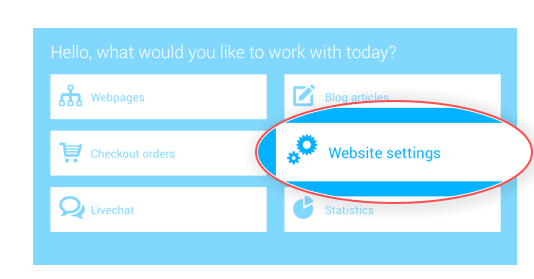
2. Click Mailing Lists
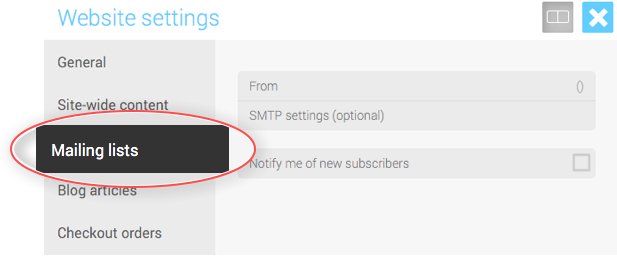
3. Click 'From'
Then enter your name and email address in the fields when prompted and click Save.
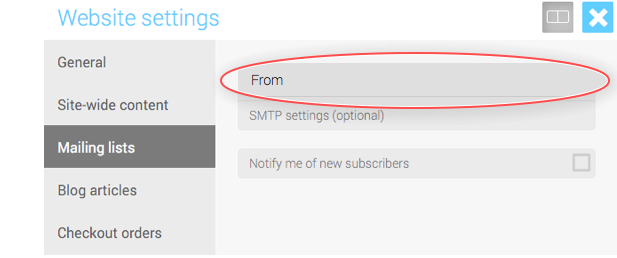
4. Optionally add SMTP information by clicking 'SMTP settings' and entering your details in the fields.
Contact your email hosting provider for this information if you do not know it.