How do I add a subscribe form to my website?
The mailing list system lets you create any number of mailing lists. Mailing lists are groups of subscribers.
1. Edit the page that you'd like to add a subscribe form to
2. Click Insert
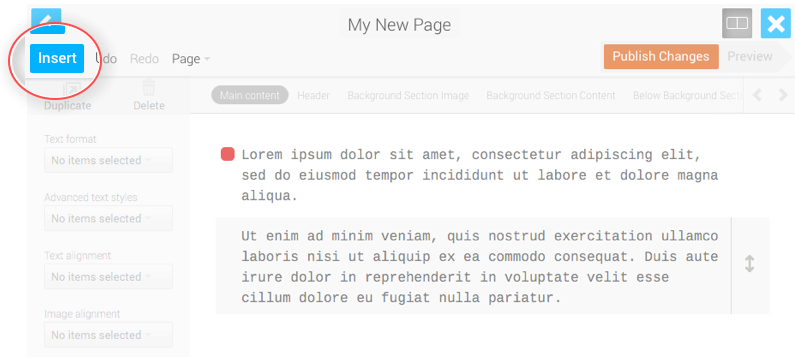
3. Click Mailing Lists
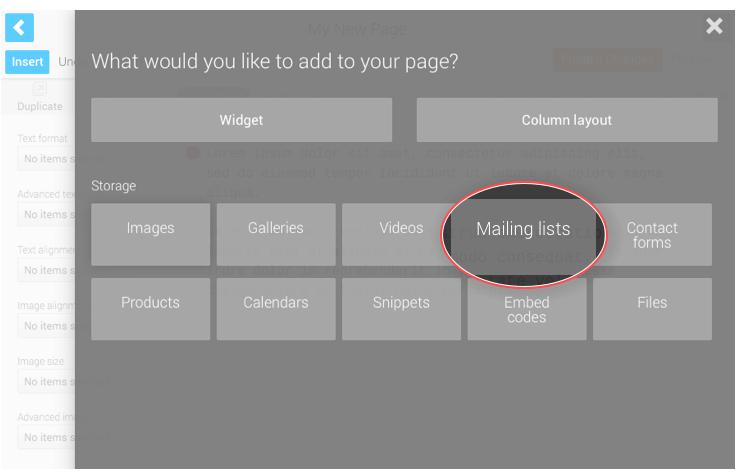
4. Drag the Mailing List you'd like to allow subscribers to add themselves to to your content blueprint
As you start dragging, the mailing lists palette will hide, letting you place the mailing list Storage item on your page. You'll see the subscribe form show up in your live preview.
If you haven't already created a mailing list, you can create one now. To do this, click 'Add mailing list', type a name for your list (this will not be shown publicly), hit enter to add the list, then drag it to your blueprint as above.