How can I import subscribers to my mailing lists?
You can import data to your mailing lists from another list in a spreadsheet application.
Important information about importing subscribers:
Where a subscriber already exists and data conflicts, the imported version will be used except when the target subscriber is set to 'opted-out' and the import list is set to 'active'. 'Opted out' status always win in a conflict.
You can import data from a simple three column list (first name, last name, email) or a full match column format that matches exactly the full data format that the CSV export uses. This allows you to reliably export your list, make changes, then re-import. However, remember that if you remove items from your list and re-import it the removed items will not be removed from the target list.
How to import your data
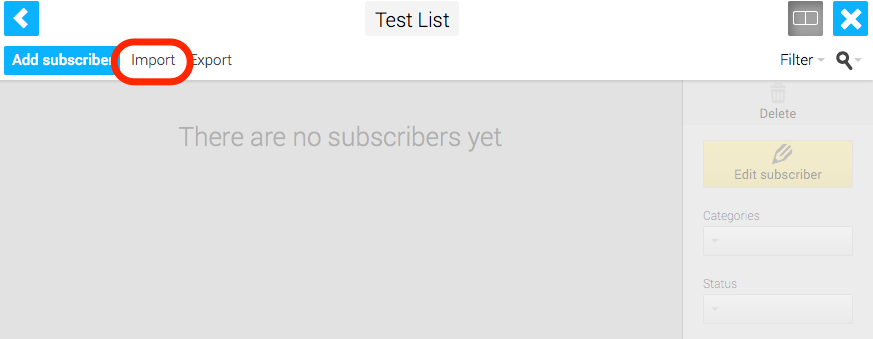
1. Create and edit the mailing list you want to add subscribers to then click 'Import'.
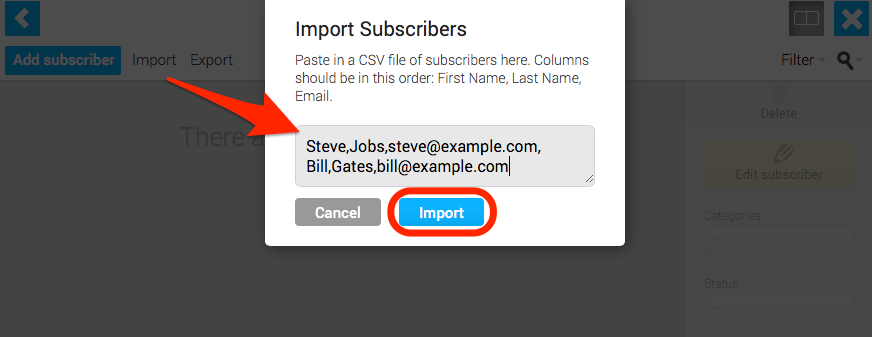
2. Paste in your CSV data into the field and click Import
Your subscribers will then be added to your list.
Before you can paste in your CSV data, you'll need to export your data as a CSV file from your spreadsheet application. Then open the resulting file in a text editing application (Notepad (PC) or TextEdit (Mac)), click 'Edit' > 'Select All', then 'Edit' > 'Copy'.