How do I send a message to a mailing list?
Before you start
Before you send a message to your mailing list, make sure you have setup initial mailing list settings, already created your message and sent a test to yourself to test the way it looks.
1. Click 'Mailing Lists' from the Welcome Screen
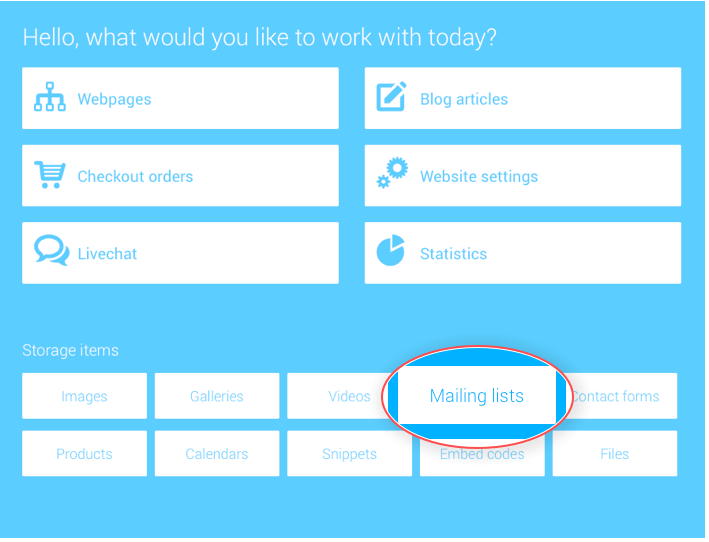
2. Click your mailing list then click Send email.
You can also select more than one mailing list at this stage, if you'd like to send the same message to more than one collection of subscribers. Hold down the Alt key (Windows) and Command key (Mac) when clicking to select multiple items.
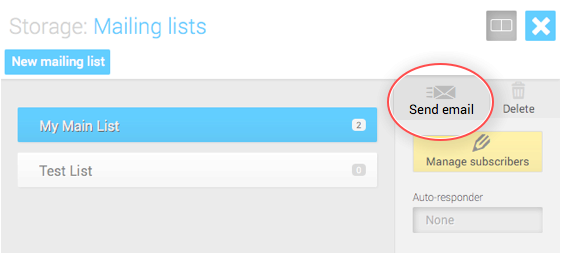
3. Enter a subject for your email in the field
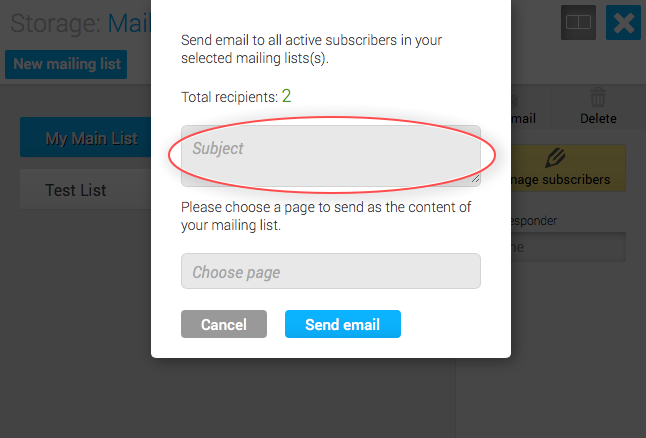
4. Click 'Choose page' and select the page you created for the content of your message then click 'Send email' to send the message to all the recipients in your list(s).
You'll then see a status window that shows the progress. You can close the status window at any time without interrupting the sending process. Once all messages have been sent to the email server you will receive a summary email.