How do I adjust position of images on the page?
You can adjust the position of an image in three ways:
- Using Template Sections
- Using Column layouts
- Using 'Image alignment'
Use the links above to learn about #1 and #2. Read on to learn about using Image Alignment.
First, add an image to your page. Then select it and click the menu under 'Image alignment'.
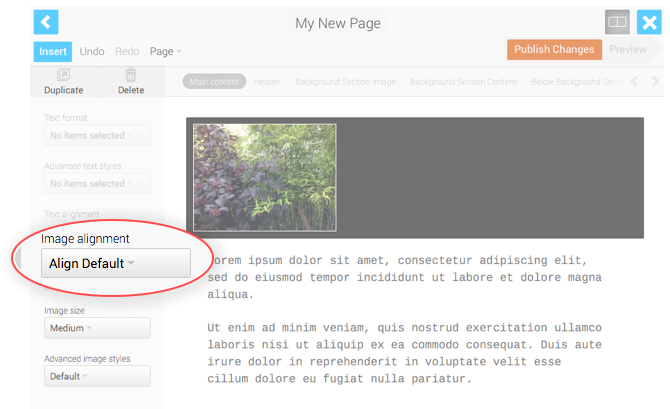
You can choose from the following options:
Left
This aligns the image to the left of the space available. All content that follows it will wrap around the image on its right hand side.
Center
This will center the image in the available space. No content will wrap to the sides.
Right
This aligns the image to the right of the space available. All content that follows it will wrap around the image on its left hand side.