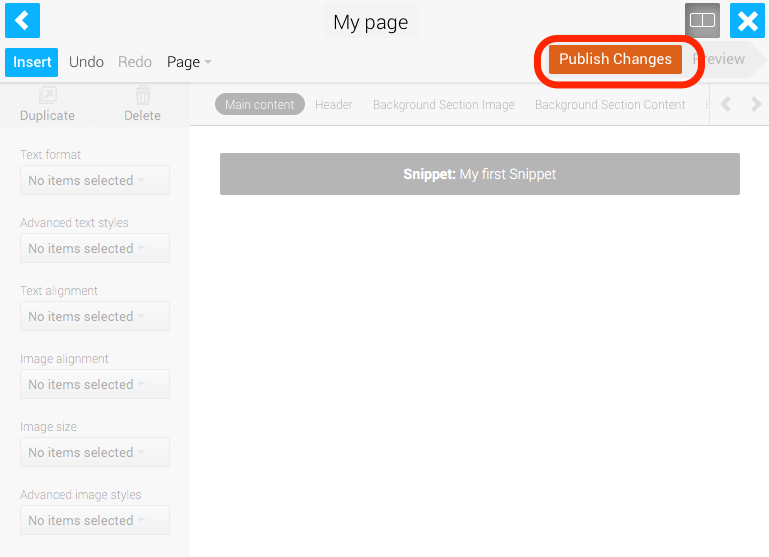How do I reuse content on more than one page?
The Snippet system lets you create sections of content that can be place on one or more pages. When you edit the Snippet content, it will update automatically wherever you have used it.
Creating a Snippet
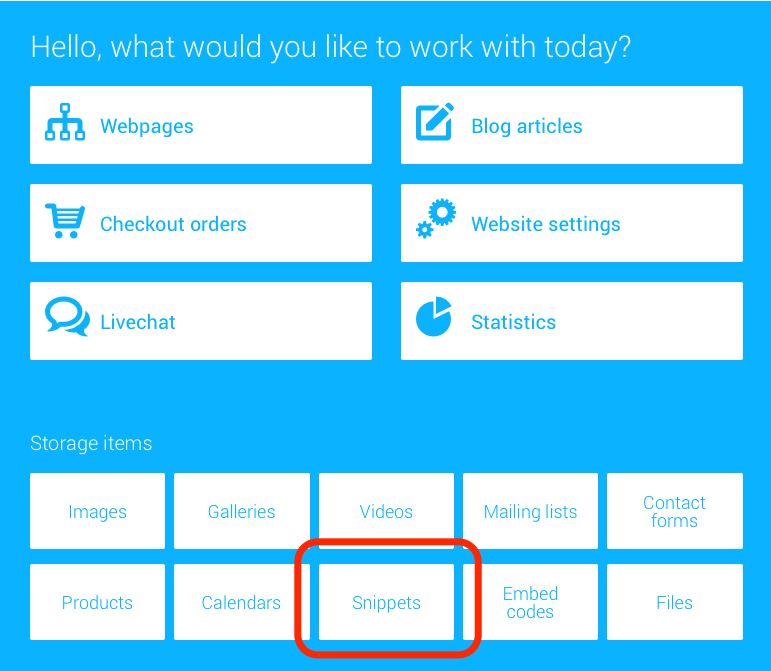
1. Click Snippets from the Welcome Screen
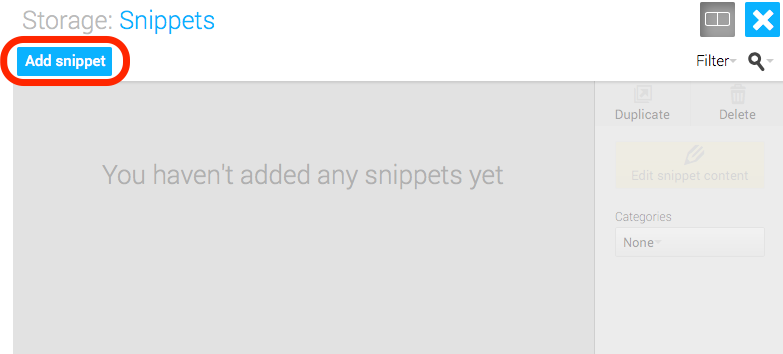
2. Click 'Add Snippet', then type a name for your Snippet then hit enter to add it.
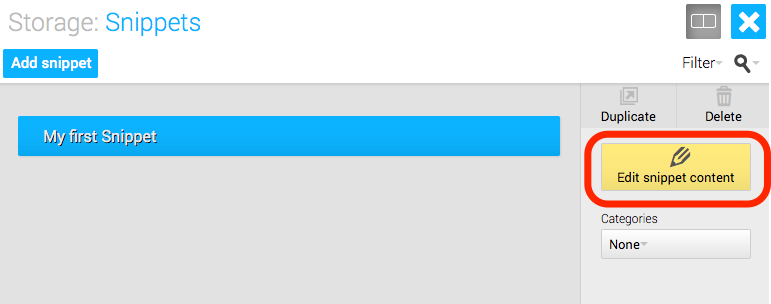
3. Click 'Edit snippet content'
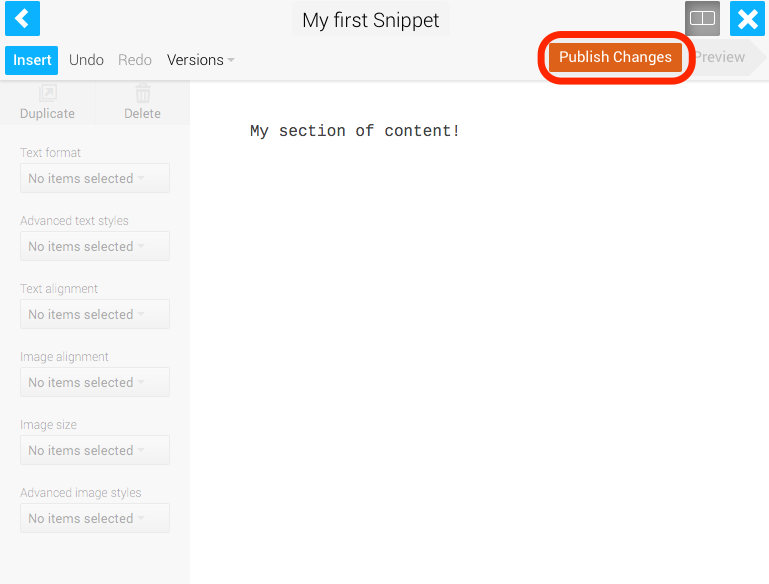
4. Add your content in the same way as when editing a page then click 'Publish Changes'. Your snippet is now ready to use.
Adding your Snippet to a page
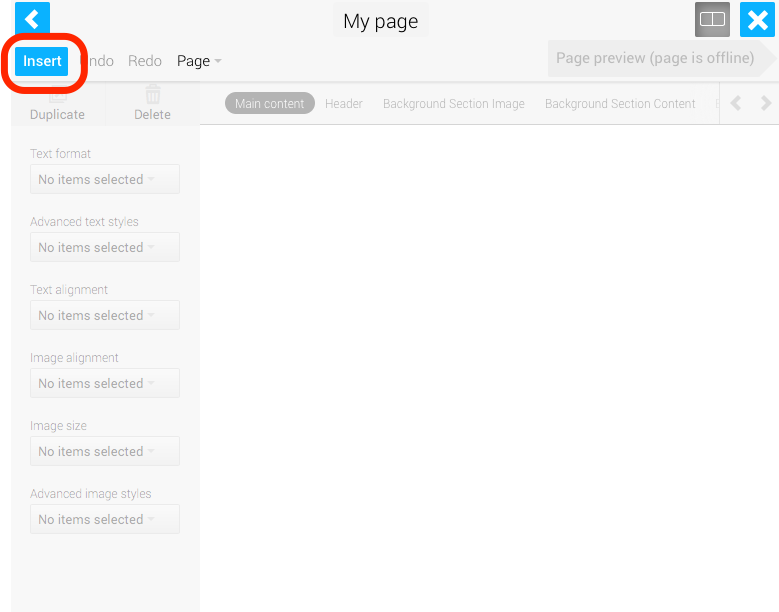
1. Edit a page in the normal way, then click Insert.
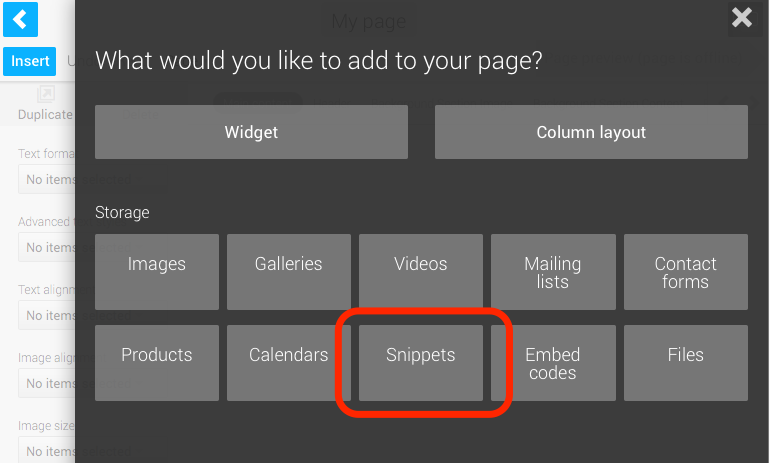
2. Click Snippets
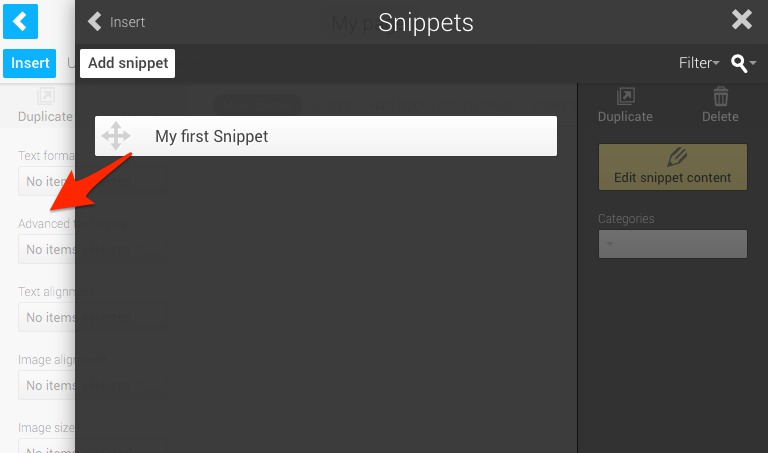
3. Drag your snippet to the content editing area. The Snippets palette will hide automatically.