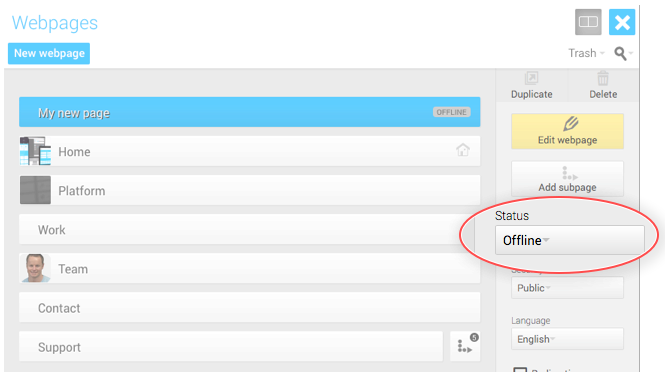Adding pages to your website's main menu
When you add pages to your website in the CMS they will show up in your website's main menu by default. This makes it very easy for your visitors to find your most important pages.
Main menu pages can also have sub-pages, down to a level of 3 sub pages deep.
Adding a page:
1. Click 'Webpages' from the Welcome Screen
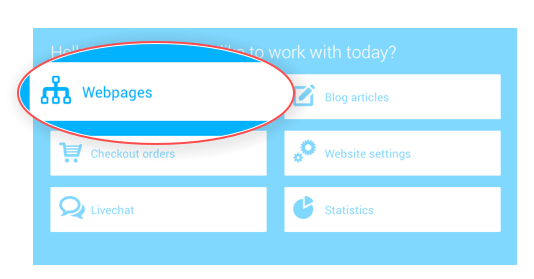
2. Click 'New webpage'
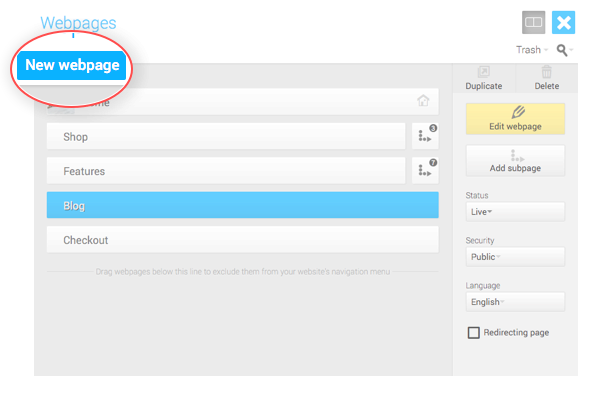
3. Type a name for your page and hit enter to confirm
The URL of the page will automatically be generated from this name. This should be quite short (one or two words) and reflect the content of the page as accurately as possible.
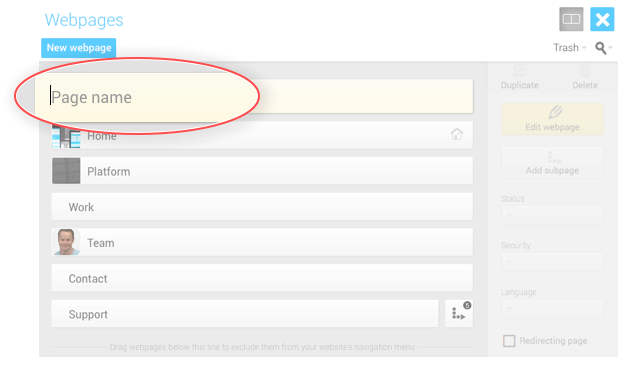
4. You can now start editing your page by selecting the page and clicking 'Edit webpage'.
Your new page is offline by default but can be made online in the 'Status' dropdown menu.