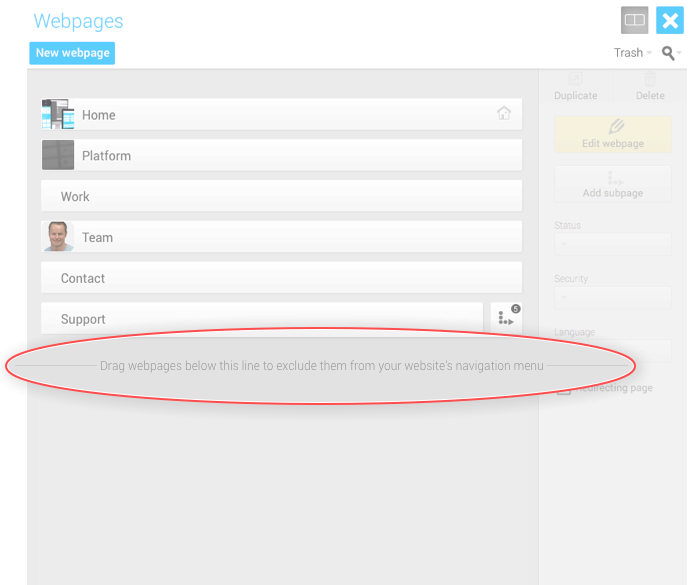How do I hide a page from the main menu?
1. Click Webpages from the welcome screen
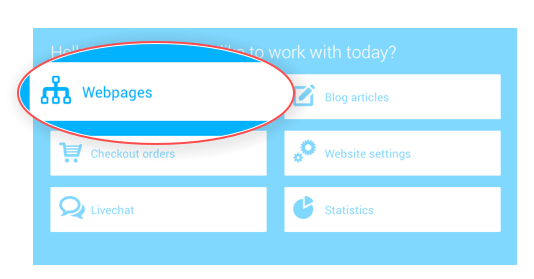
2. Drag the page(s) you want to hide from the menu to the area below the line shown below:
Only pages that don't have sub-pages can be excluded from your main menu
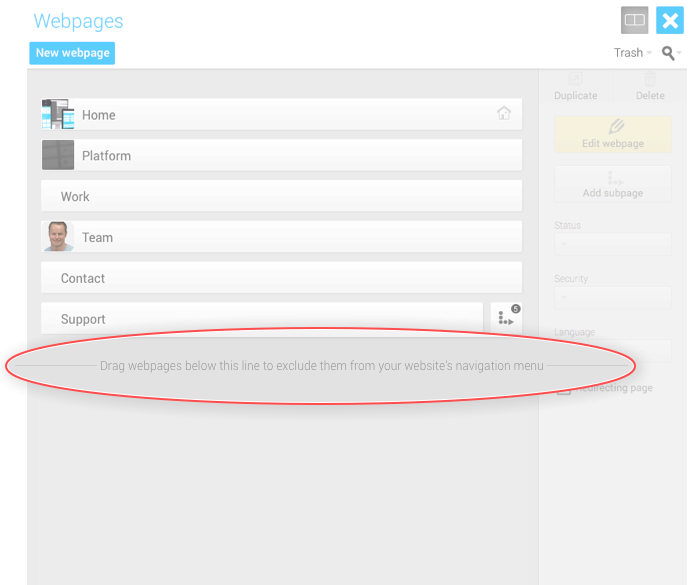
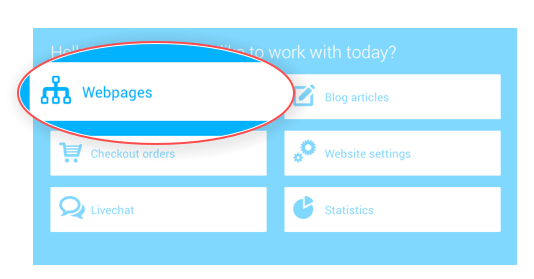
Only pages that don't have sub-pages can be excluded from your main menu