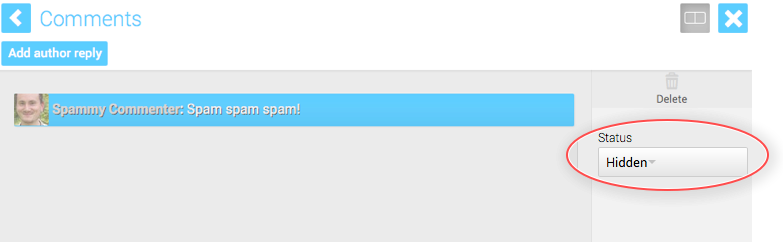How to remove a blog comment?
You can either permanently remove a blog comment or set its status to hidden. Both will result in the comment instantly disappearing from your public website. If you set the comment to hidden, you can show it again in the future to bring it back.
1. Click 'Blog Articles' from the welcome screen

2. Find the blog article that hosts the blog comment you want to remove and click the comments icon by the article title.
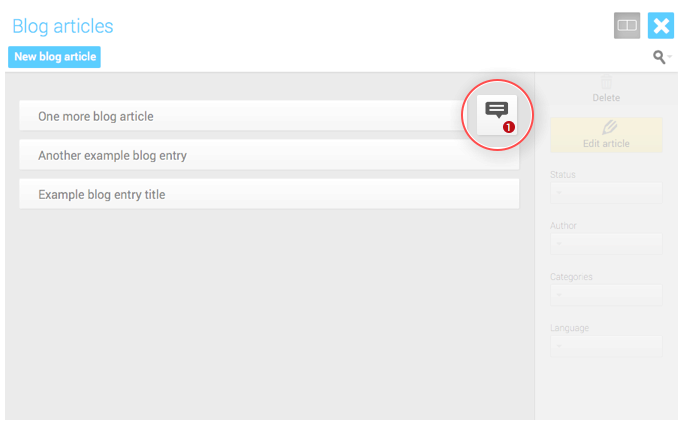
3. Highlight the comment you want to remove, then click 'Delete'.
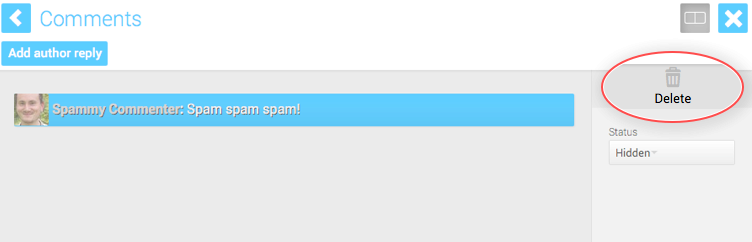
Alternatively, make sure the status is set to hidden: