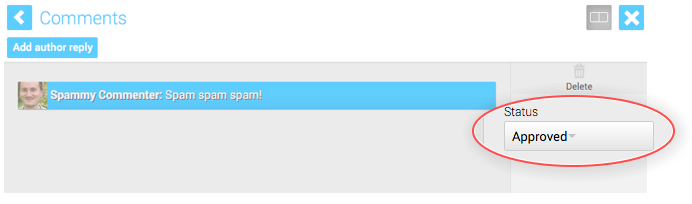How do I manually approve blog comments?
If your blog is set to require approval for all comments, you need to approve each comment before it will show up on your website.
1. Click 'Blog articles' from the welcome screen

2. Click the blog comment icon by the article that hosts the comment you'd like to approve
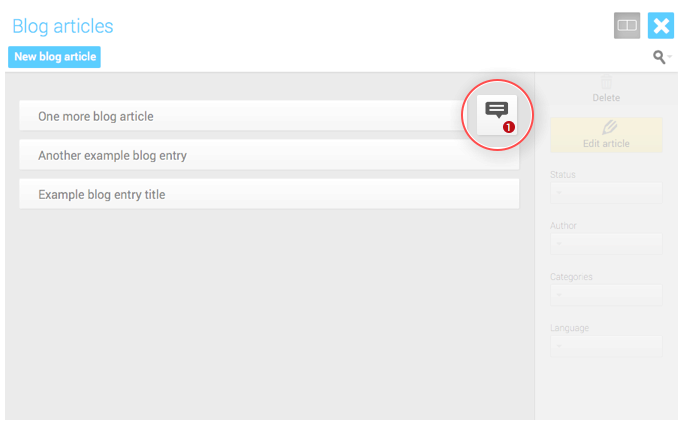
3. Highlight the comment by clicking it and then click the menu under 'Status' and click 'Approved'