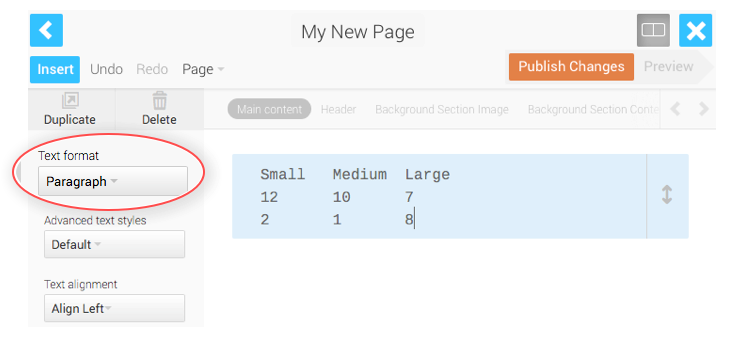How do I add a data table to my page?
Sometimes you need to display relational data in rows and columns. You can use the 'Data table' text system to display this kind of data on your website.
The best workflow when dealing with data tables is to start by using a standard desktop spreadsheet application (Apple Numbers or Google Sheets for example).
1. Once you have your data ready in that application you can highlight the cells and click Edit > Copy in your spreadsheet application.
2. Then, when editing your page in the CMS, click to add text, then choose Edit > Paste in your web browser to paste the text in.
Be sure to use the web browser paste command by clicking 'Edit' in your browser's menu bar.
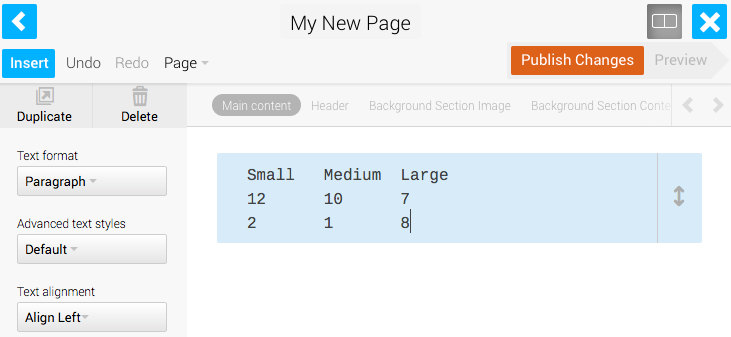
3. Next, click the menu item under 'Text format' and choose 'Data table'.