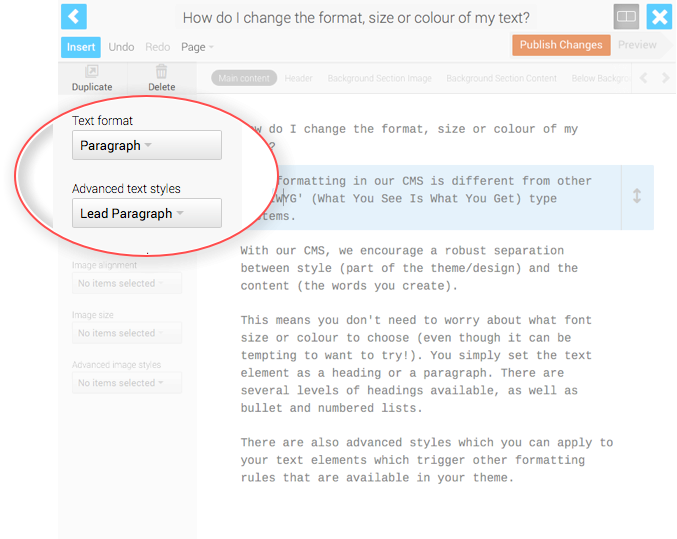How do I change the format, size or colour of my text?
Text formatting in our CMS is different from other 'WYSIWYG' (What You See Is What You Get) type systems.
With our CMS, we encourage a robust separation between style (part of the theme/design) and the content (the words you create).
This means you don't need to worry about what font size or colour to choose (even though it can be tempting to want to try!). You simply set the text element as a heading or a paragraph. There are several levels of headings available, as well as bullet and numbered lists.
There are also advanced styles which you can apply to your text elements which trigger other formatting rules that are available in your theme.
1. While editing a page, select the text element(s) you want to change
You can select more than one element by holding down the Command key (Mac) or the Alt key (Windows) while clicking on elements.
2. Choose from the 'Text format' and 'Advanced text styles' menus to change the formatting of your text.